Remove negative reviews on Google

It's possible?
There is a situation that almost all businesses go through and that is to receive undeserved negative opinions in the Google Business tab.
This can happen for a number of reasons. Here we leave you the most common:
1) Let the competition put it to harm you.
2) Make it a mistake and they got the wrong card.
3) With some type of bot that they usually create that randomly put negative reviews.
4) That the person who posted the review was having a bad day and posted a review when it wasn't deserved. 5) Someone wants to tease you for whatever reason.
Whatever the case that has happened to you, from Rating Trust Corporation we know the anger that it causes when you see that they have put that or those unfair reviews and We bring you this short guide to explain how to solve it.

1) Contact whoever posted the review.
One way to remove it is to contact whoever put it in and ask you to remove or change it. It is quite complicated since in most cases the name they put does not correspond to the real one.

The way to contact the person is to search the name on Google, Facebook or Instagram and if you succeed, try to convince them to remove it. If you have given a false name that will not be possible. You can also see if they have put reviews elsewhere and research those businesses to find out if they have put 5 stars on a business similar to yours. If this is the case, there is a good chance that it is someone who is not very savvy about the competition. In this step it's time to do a bit of Sherlock Holmes.
2) Mark it as inappropriate.
Here comes the first action you can take to make Google remove the review. First, respond to the review confirming that it is false. For instance. "Hello Juan Martin, your name does not appear in our database and what you comment I can assure you is totally false, since such and such and Easter" and once done mark it as inappropriate comment.
For this you can do it from your Google My Business profile or from the Google Maps tab.
- Find the review you want to bookmark.
- Click on the three dots that you will find to the right of the card.
- Hit Report review or Flag as inappropriate.
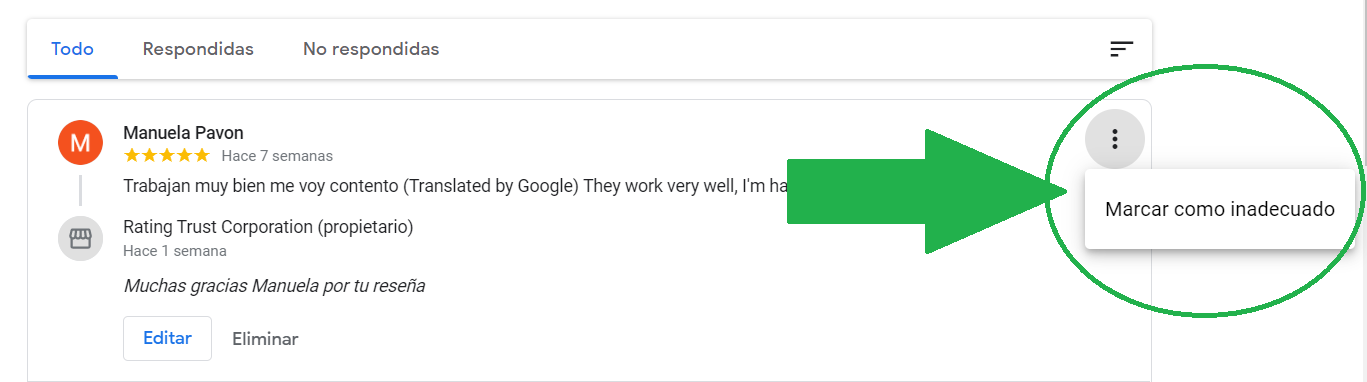
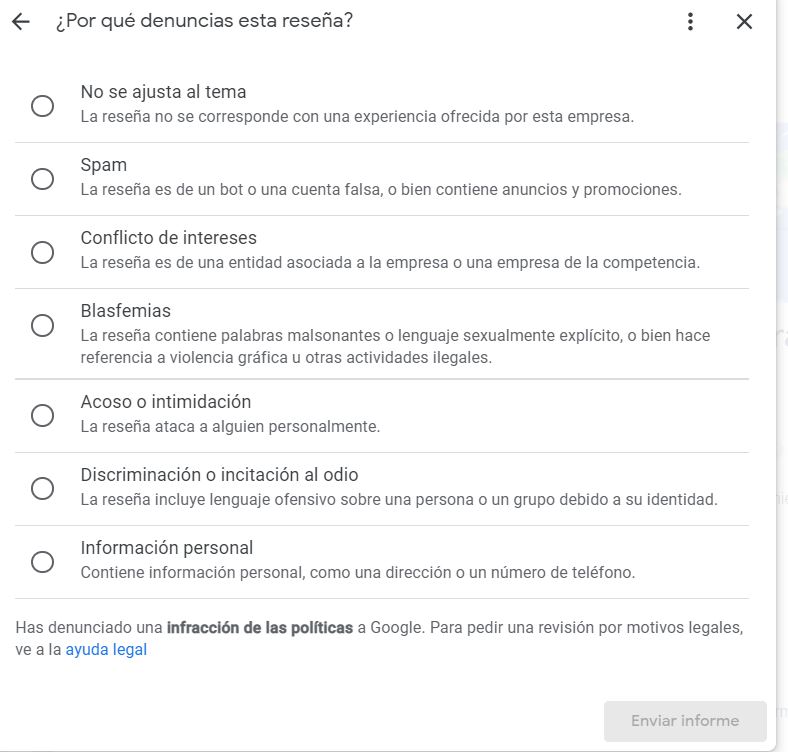
Of course, remember that Google may take many days to review your request, and most likely they will not respond and ignore you unless it is a very obvious case of the following:
* You have made the wrong file.
* It is clearly spam (you are promoting elsewhere).
* Contains serious insults, threats or racist (words like liar, fake or scammer are not considered inappropriate by Google).
*PProvide private data (comment your real name, an address or telephone number).
If the virgin appears and they remove it, they will notify you by email indicating that they have removed the review. !! Congratulations!!


3) Contact Google directly.
If the point of flagging it as inappropriate or reporting it hasn't worked, pYou can try to contact Google asking them to remove it but in 90% of cases they will not remove it, for whatever reason you have. Although, for example, it is very clear that it has been something of a bot, or a false account, or someone very creepy of the competition and you can prove it, they rarely pay attention.
To do so you just have to fill in the google contact form explaining the case. Of course, be patient, since if they respond, they usually do not do it soon.
4) If neither option works, hide it with positive reviews.
Have you tried all the options and they haven't worked? It is the most normal, do not worry, very seldom Google removes them and has to do justice on their own. The only solution left is to get a few positives and the negative review will be pretty low and hidden.
From Rating Trust Corporation We give you the possibility to counteract them by buying positive reviews. You can get real positive 5-star reviews from people who know your business and are satisfied, thus improving the reputation of your business and leaving negative ones down. So do not hesitate, buy a few positive reviews at a 50% discount in a totally safe and real way. Take that negative review as something positive, as a motivation to start working on reviews and your Google My Business account, something very useful to get more customers and that many businesses forget. You can also ask your clients, friends or family to help you and put positive reviews, but it is more work and you have to ask for favors.
In Rating Trust it is not that it is cheap at all to buy reviews, since a review costs € 5 and if you buy 50 they go out to 4,5 € the review, but it is worth it since we do a previous control of each account before they put the review to validate that it is of good quality and is not blocked. We have more than 950 customers and more than 32.000 positive reviews, and we do not have any negative reviews or in our profile. Google Maps nor in Trustpilot because we do it very well. This is our guarantee.

See Rating Trust Reviews on Google

68 Positive Reviews
0 Negative Reviews
View Rating Trust Reviews on TrustPilot

61 Positive Reviews
0 Negative Reviews
